Welcome back to Apollo updates. We have a few new features to show you in the following weeks, but we'd like to start with one that mainly concerns project managers and clients.
Starting today you can set a limit on the amount of billable time for each project.
It might seem something that could be already done using the budget tracking feature introduced in Apollo a while ago, but it's actually a softer approach for those who don't need a full fledged budget tracker – which takes a lot more variables into account – but still want to be notified once a limit is about to be reached.
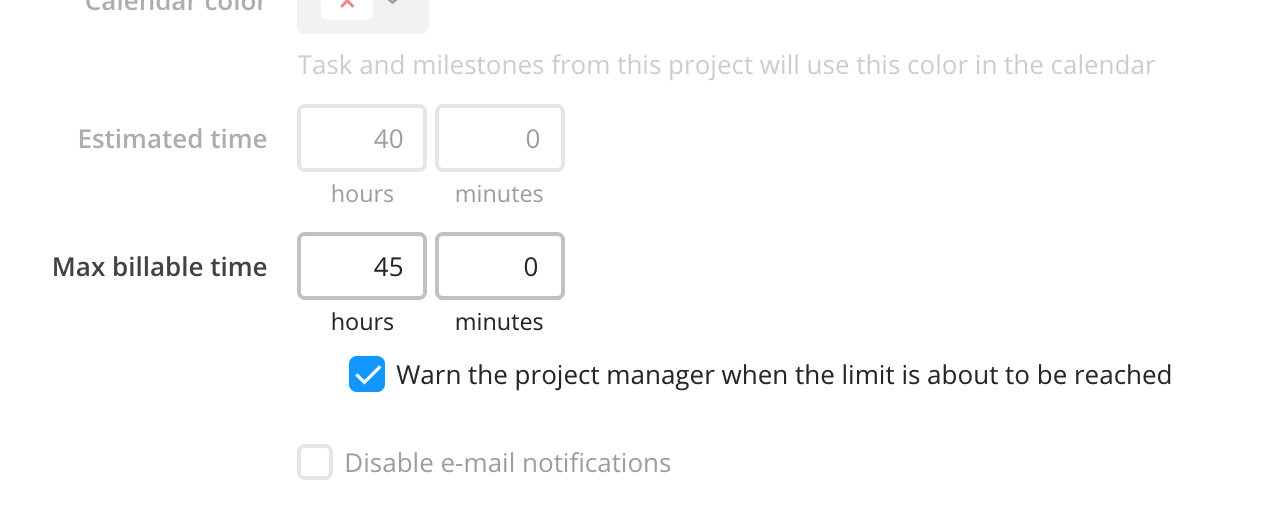
To enable the billable time limit, head to the project settings, set the “Max billable time” amount, activate the “Warn the project manager” checkbox right below it, and save.
If you haven't picked a project manager yet, you can do it by selecting one from the “Project manager” selectbox in the same screen. If you don't want to pick a single person, just leave it as is and the billable time limit notification will be sent to all project members that have the “Can manage projects” permission (those who can edit the project settings and its members).
That's all for today, but you can find a couple minor changes below.
Thanks for reading!
New features
- Project expenses can now be exported as a CSV file.
Bug fixes
- The days/weeks/months selector in the tasklist's bulk actions popup wasn't working correctly.