If you have ever deleted something accidentally, changed your mind after deleting it, or just been afraid of misclicking a button that would result in data loss, you're not alone, we've been there.
Well, you're gonna have some peace of mind starting today, since Apollo has now a trash bin, and it works exactly as the one on your computer: it allows you to recover previously deleted items.
All you have to do is click the trash link in the list page of the item you're looking for. In the example below, it's the file list:
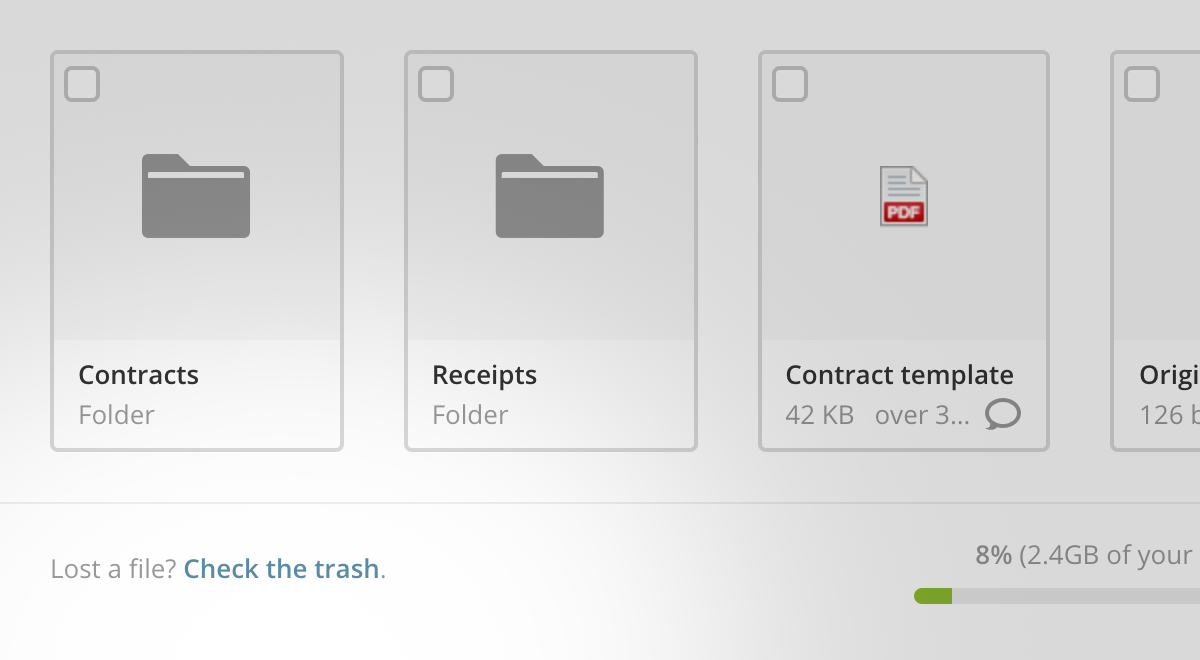
There you'll find all deleted items, and you have a choice to restore them. If you wish, you can also delete them permanently. Keep in mind that deleted items will stay in the trash for 40 days before they get automatically deleted forever.
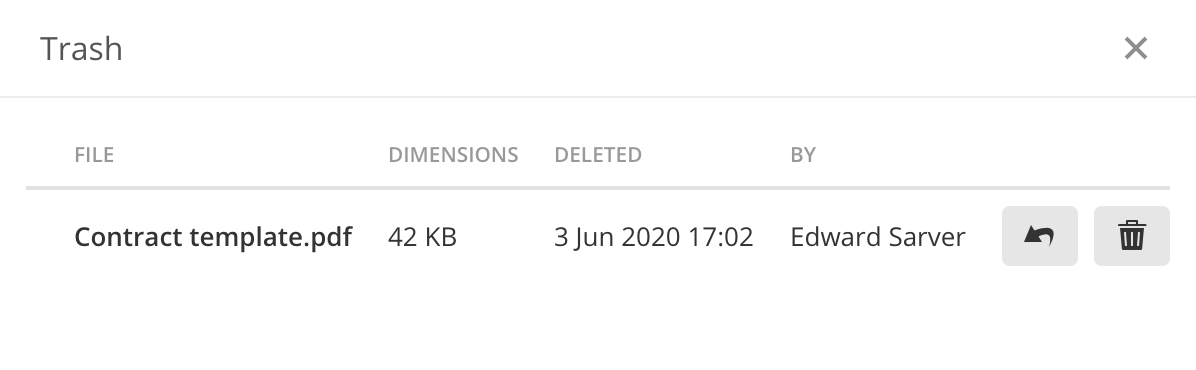
It's not just the file list. The trash bin is available for every item type in a project (messages, tasks, milestones, etc.), for tasks and notes on the CRM side, and for comments on any element.
Each user is able to restore any item they deleted, while users with the ability to edit other users' stuff are now also able to restore them.
This feature has been enabled (but hidden) for a few weeks to allow the Brave Collective — the group of Apollo users who get to try new features before everybody else — to test it thoroughly, so you may find something on your trash bin already. If you wanted to retrieve a deleted item, that's a good opportunity.
Thanks for reading!