Welcome to another update regarding the time logging features in Apollo. In fact, after introducing limits on billable time, which tracked the amount, today is all about restricting the period on which time can be tracked.
After we released Strict Project features this summer (also have a look at the FAQ to check if it's useful to your team), quite a few of you sent their use cases.
Instead of letting your team log time on any date, inside Settings → Defaults you can now limit the range of selectable dates in days, weeks or months.
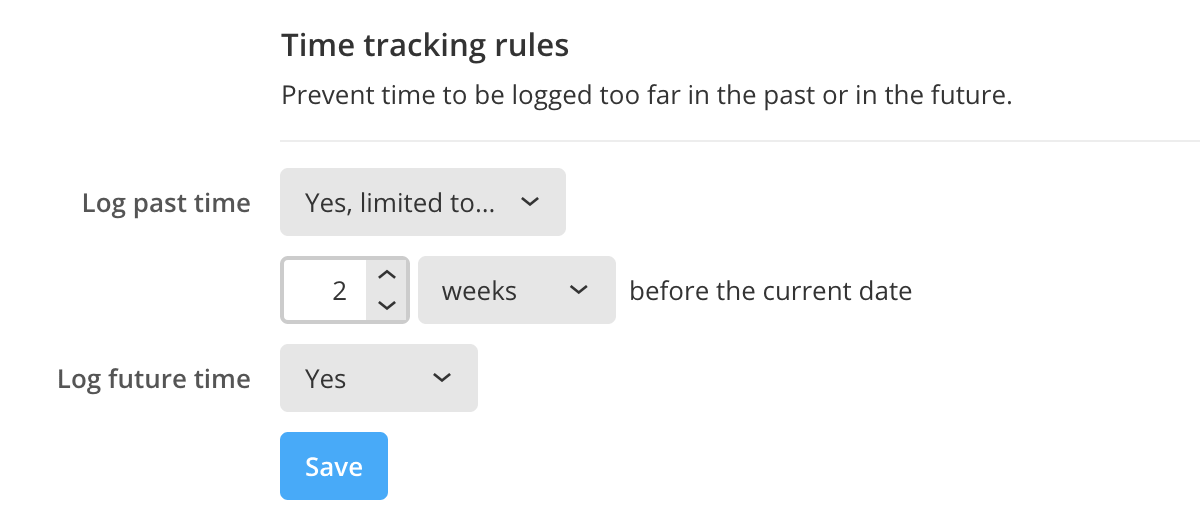
A few users also asked us to disable future time logging, because assigning time to something that hasn't still happened leads to errors. Since we didn't want to break existing functionality, we opted to use the same limiting ability used for past time logging.
These settings can also be overridden for each project by heading to the project settings end enabling Override default time tracking rules. For example, you might want to disable future time logging and restrict past time logging even more, as shown below:
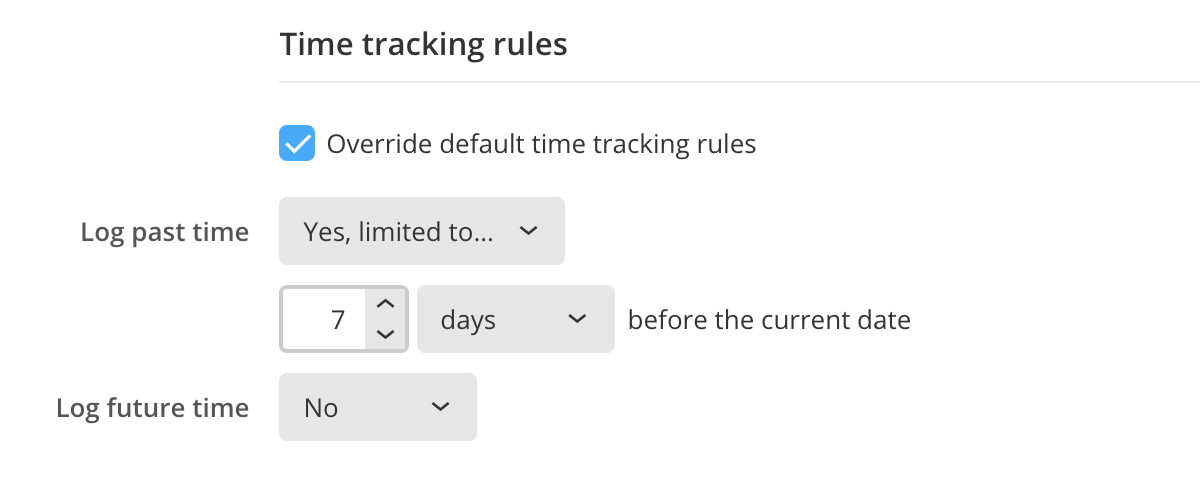
Once set, project members will not be able to log time outside the selected range, forcing them to discuss it with the team:
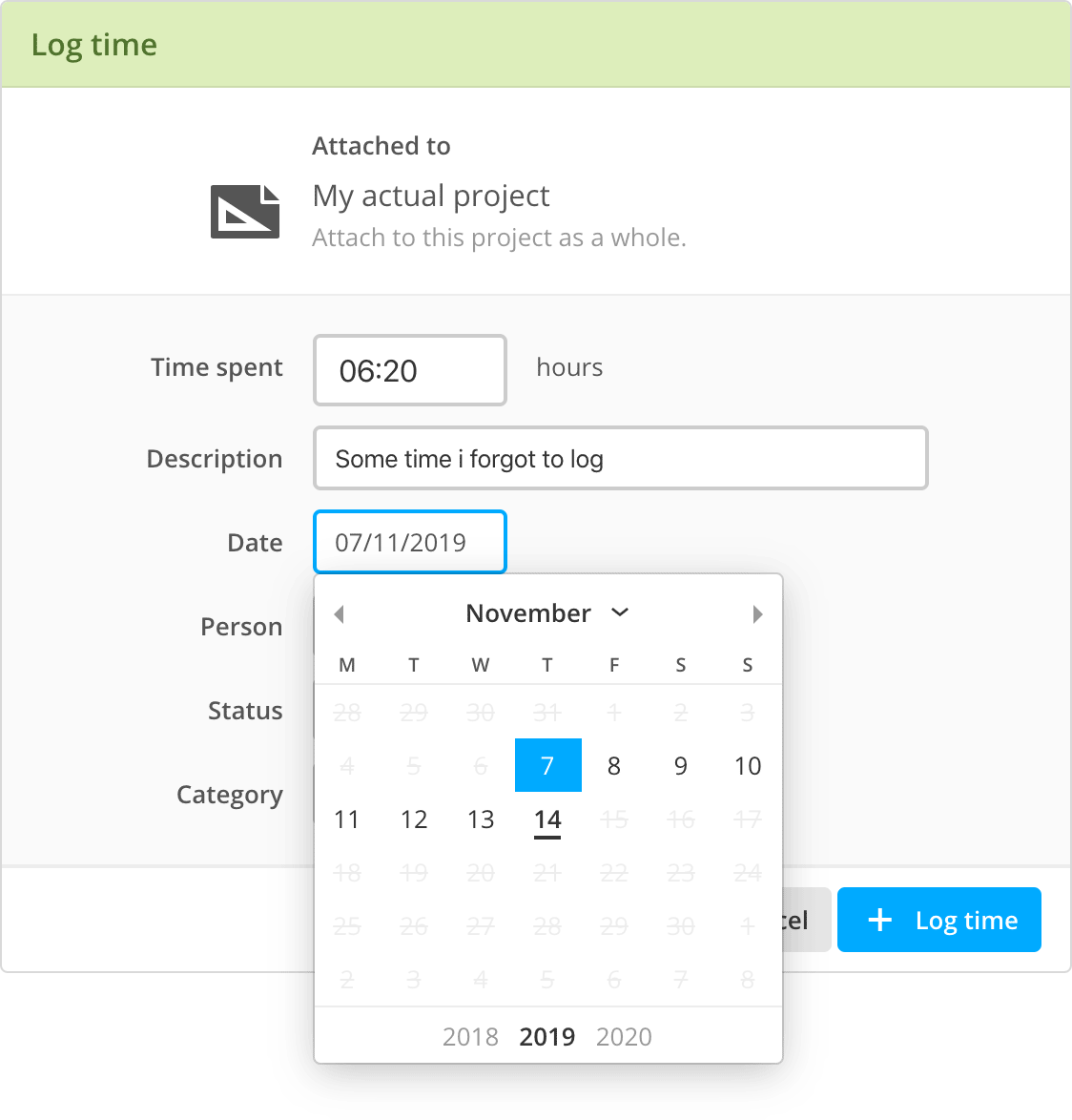
That's all for today. Remember that we value all your feedback and ideas, so if you have any, drop us a line.
Thanks for reading!