Today's update is all about the little things. You know, those little ones that fix some annoyances and help everybody to be more productive. All of them sparked from feedback sent by our users, so please keep going; as you will see in a second, your feedback benefits everybody!
Disable event dragging
In a busy calendar, the accidental drag that moves an event around (thus changing its date) is always behind the corner. To avoid that, you can now disable event dragging altogether.
Just click the Gear button (top right of the calendar screen) and choose Block event dragging. That will block any event dragging action, but you will still be able to modify an event's date by opening the Edit event form.
Thanks to Camilla W. (among others) for the hint!
Close tabs by middle-clicking them
Middle-what? Long-time computer users know this little trick: to close a tab in your browser (e.g. Chrome), you can move your mouse pointer over its small Close button and click it. Or, just move it on the tab itself and click the middle mouse button – that is, the scroll wheel.
Starting today, the same works in Apollo tabs. To close them, click the close button or just middle-click them. Have a look at how easy is to close multiple tabs:
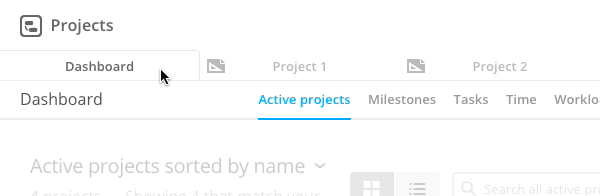
Neat! Thanks for the tip, Collin K.!
Invoice time entries in a contact, case or deal
Those who extensively use the time tracking abilities in Apollo know that you can issue invoices from inside the app, thanks to third party integration with FreshBooks and Harvest. Just click the Invoice button from inside a project or from the Projects' or Contacts' dashboard.
Specific contacts, cases and deals were left out, though. No more! Now you can open one of them, click the Time tab, select a few (or all) time entries and click the Invoice button to create an invoice. It's very useful to select the time entries related to a specific item in the CRM world of Apollo, and makes those screen on par with all other time-related ones!
Many thanks to Keryn M. for the tip!
We're done for today. There's a list of changes below, if you mind having a look.
Thanks for reading!
Enhancements
- Project tasks page: added hint when trying to click the Completed tasks checkbox in the Filters dropdown.
- Bigger textboxes in dialog boxes for modifying calendar names and categories. Bigger is better!
- Faster task loading in My Tasks. Faster is also better!
Bug fixes
- The "time logged" indicator on Tasks wasn't indicating that there was time logged.
- Tasks across your contacts: links to the task detail page were not working.
- Tasks across your projects: generated CSV files were not complying with the filters set.
- Project activity: the name of the user who was given access to wasn't showing up. But it worked, we swear.
- Sometimes saving a company contact with an owner set wouldn't work.
- Overview: in some cases, clicking "Show more" in the contact feed wouldn't work or would show items in a random order.
- My Tasks: "Tasks assigned to me" was also including those assigned to nobody.
- Add task dialog box: sometimes, the Responsible field included multiple copies of the same user same user.
- Changing task responsible from a project task lists' bulk actions wouldn't work.