A few weeks ago, we introduced the ability to save filter presets in My Tasks. It allowed you to save custom sets of filters and recall them with a couple clicks.
Just a few minutes after making it available to everybody, advanced users started praising the new feature and asked to have it on all task listing pages.
With today's update, you can do just that: save filter presets in every screen where you can filter tasks. That includes the Project's Tasks page, the Tasks across all your projects page and the CRM Tasks page.
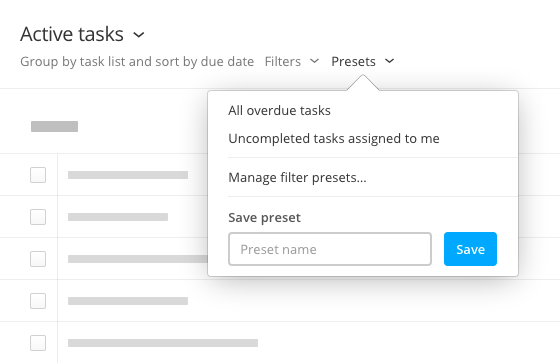
That's all for today!
Too little, you say? This is the 32th update in 32 weeks straight, give us a break!
To satisfy your appetite for new things, though, there's an additional list of changes below.
Thanks for reading!
Enhancements
- Overview: better alignment for the icons in the recent element list.
Bug fixes
- Overview: The number of milestones due today inside the Milestones dropdown wasn't showing correctly.
- Task filter presets weren't correctly setting up grouping and sorting.
- Task status filters (Started, Not started) were gone missing in My Tasks.
- Task pages: the number of tasks wasn't always correct.