Welcome back to our weekly appointment, with new features and updates regarding your lovely project management software. Read on to find out this week's news!
Filter presets in My Tasks
With great powers comes great responsibility (we've always wanted to use this). In My Tasks, you have the ability to filter tasks as you wish; the controls available there can lead to millions of combinations.
Most people, however, only use a handful of combinations, and switches back and forth through them often, and each time quite a few click and a little mental effort are needed, depending on the number of filter checkboxes needed.
Well, today you can save a filter preset and recall it whenever you want.
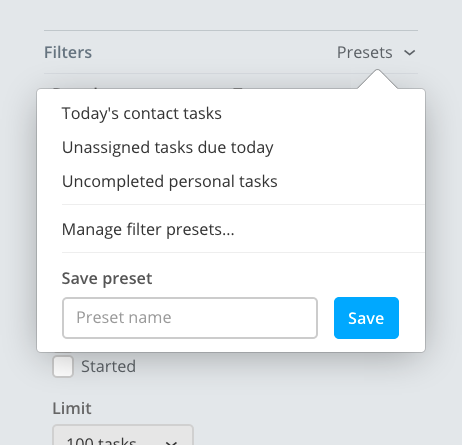
To do this, just set the filters to your likings in the My Tasks screen, then click on Presets, type in the preset name and click Save. From now on you can recall the same preset by clicking its name in the list. To change the preset name or delete it, click Manage filter presets.
Smarter contact management on deal creation
If you use Deals in Apollo you know that if you want to add a deal and associate it to a contact that doesn't exist yet, you have to add that contact first, or you'll get an error saying that the contact cannot be found.
Well, no more! Today's Apollo is smarter, so when you're in the Deal form you can either search an existing contact and select it from the dropdown, or just type the name of a new contact. Saving the deal will also create the contact, along with an initial task to remind you to check the contact's data.
That's all folks! Read below for a list of minor enhancements and bug fixes, if you're interested.
Thanks for reading!
Enhancements
- Automatic dialog box resizing when writing a task's extended description. Yay, automation!
- Faster loading of contact and user avatars.
- Added a secondary message to inform the user that the task lists page needs to be reloaded, since it wasn't visible when working below the fold.
Bug fixes
- New look: the height of buttons with arrows weren't quite right in some places, while it was downright wrong in some others.
- Some contacts were playing hide and seek, thus not showing up in search results.
- The overview page was being refreshed even if the page wasn't being shown. Which was useless, since nobody can see hidden digital elements.
- Category names weren't visible in the Google Drive file picker.
- The Basecamp importer was breaking when not importing files, making it one of the rare cases where a program stops working when not doing something.
- In some cases, switching away and coming back to the project calendar wasn't working.
- Email notifications were not showing file attachments anymore.
- Contact avatar thumbnails were showing in their original sizes (256px) instead of the right one in some places.