Today's update is about a new filtering panel for the Calendar.
As you might already know, the new Apollo Calendar brought a better and more flexible event filters and visibility options, meetings support, and multiple iCal feeds. We weren't too happy with the user interface to select what to filter out though, especially when you had a lot of calendars and categories; it was hard to read and even harder to use.
So, when we began receiving more and more requests from our users, asking for a way to display, on their calendars, only tasks assigned to other specific workspace members – instead of just to themselves – we seized the opportunity to redesign the user interface for the Calendar filters.
Here's how it looks now:
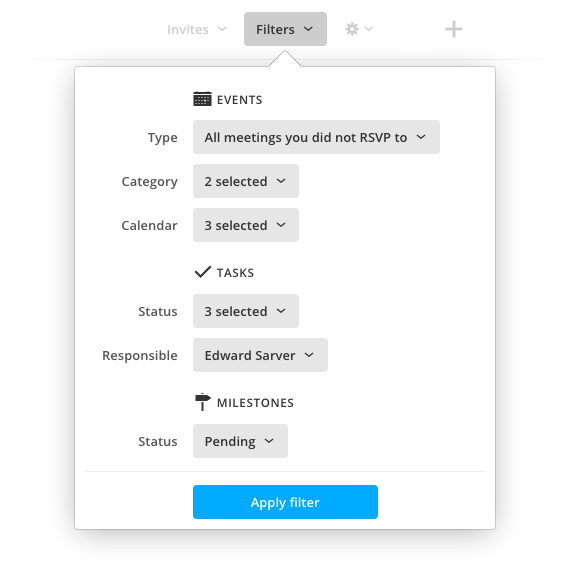
As you can see, the long and narrow vertical menu selection is gone, replaced by more manageable dropdowns.
But that's not all: we've also managed to fulfill our users' request, so you can now use the calendar to focus just on tasks assigned to your coworkers.
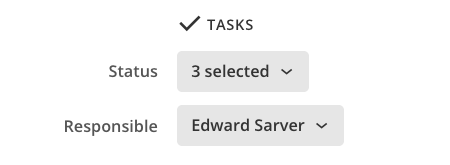
We like it very much. What do you think?
Thanks for reading, and see you next time!
Enhancements
- More space for timers! The timers panel can now reach 90% of screen height, up from 70%.
Bug fixes
- The due dates on tasks created using a task list template were not avoiding weekends, when "weekdays" was specifically set.
- Sometimes, filtering tasks by responsible did not actually filter out tasks of excluded responsibles.
- Filtering tasks by responsible was also including those assigned to users with workspace access disabled.
- Project files: sometimes, the Category filter dropdown items couldn't be clicked.
- In some cases, the Save time dialog was being cut off and not centered on screen.
- Changing the responsible of a project task with the "Tasks across your projects" open led to a program error.
- Sometimes, choosing to sort project task manually sorted them alphabetically instead.
- In some circumstances, and depending on the user time zone, the due date of recurring tasks were offset by a day.