Welcome to another Apollo update!
Using the CRM side of Apollo, you should have found the ability to tag contacts surely handy. Sometimes, though, your tag list can become a real jungle. You can already sort the mess out by using the Tag management screen. From there, you can get rid of old tags and rename existing ones but, it turns out, for some of you, hundreds of tags is the norm, and you really can't do without.
This makes it a little inconvenient when you need to filter by a combination of tags, because you are presented with a very big tag cloud that is difficult to scan by eye.
That's why we added a filtering box just before the tag cloud. Type something in it, and only the tags that match will be left of your screen.
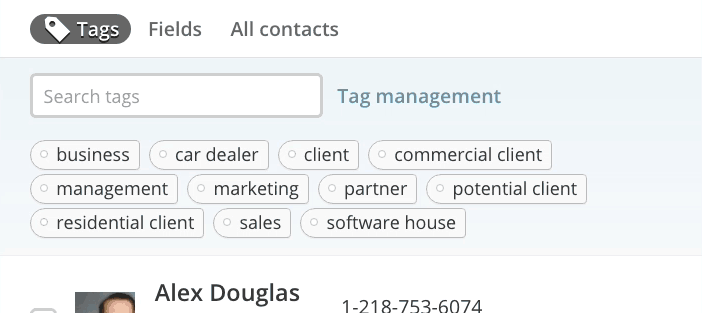
Thanks to Michael R. for submitting this.
Access projects you can't see
As you probably already know, in Apollo each user can only see projects they're part of; this is a general rule and it's always been applied since the beginning, even to the account owner user.
From time to time we get feedback about this, with some users that wonder why account owners – who have the power to delete their entire workspace – cannot access all projects.
Having listened to various suggestions about how to improve this, we realized that the main issue at stake is about transparency. In fact, a support request we receive quite often from account owners is about why they reached their active project limit when they haven't that many in their list.
With this update we are going to bend the general rule a little bit: from now on, even though account owners can still only access projects they are part of, they can now get the list of projects they are not part of, and in each project they'll find the indication of the admin users in those projects.
To do this, just click the link at the bottom of the filter popup in the project list, where it says “I can't see some projects”, and follow the on-screen instructions.
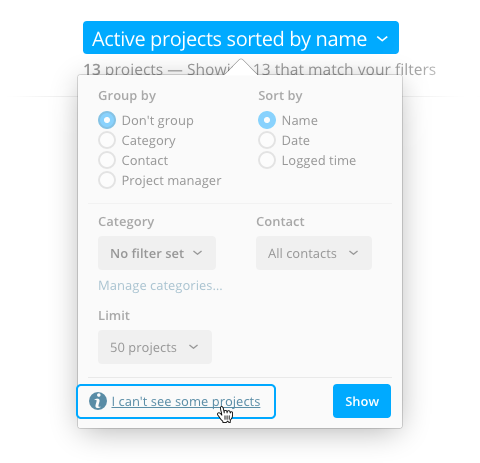
That's all for today, and for this year. We would like to wish you a Merry Christmas and a Happy New Year! See you in 2017!
Enhancements
- Calendar: tasks and milestones can now be edited from their detail tooltip.
- Calendar: tasks can now be moved and resized to change their start and due date.
- Calendar: better inclusion/exclusion of tasks and milestones with a start date or with a time span larger than the selected time period.
- The exported contacts CSV file now includes the "referred by" field.
Bug fixes
- Project list: the page title was incorrect when choosing "don't group" and "sort by name".
- Sometimes, deleting a deal with time logged on a task would show an error.
- Calendar: dragging and dropping an all-day event was making it end on day later.
- Project calendar: in some rare cases, the tasks' detail tooltip couldn't be closed.
- Calendar: some recurring events and tasks were being moved by one day in some timezones.