This week's update brings fresh air to your project list. By the way, this is the 15th Apollo update in the last 15 weeks, yay!
Introducing the card view
If you're a novice user, or just don't like complex visualizations, you'll be relieved to know that Apollo now sports a card view for listing projects. It shows projects as friendly cards containing just the essentials: project name, its category color, due date, the amount of time logged on it so far, and its overall progress. They're easier to click and even easier to scan when grouped by category, contact or project manager.
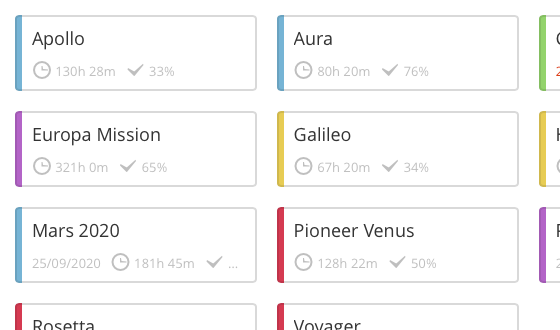
We received this request quite a few times in the past, but it wasn't until one of our users, Stephen from Loughborough University, did the extra mile and sent a nice hand-drawn sketch that we decided to took the plunge and make it a reality!
The card view will be the default from now on. You can switch back to the list view by clicking the Card view/List view buttons near the search box.
Project manager indication
After adding the ability to add a project manager to a project, some people asked to see the project manager in the list view.
We don't know how we missed this, but that sure was a legitimate request. So now you can do it: while in the List view, just click the page title (a.k.a. the filtering options dropdown), click the Project manager checkbox and click Show. That's it!
Those were the the most important changes for this week. Read below for a list of enhancements and bug fixes worth noting.
Thanks for reading!