Welcome back to our weekly appointment to showcase Apollo's new features. We've been bashing our keyboards too much for today's newsletter (read: it's longer than usual) so, without further ado, let's see what's new.
Create templates from existing projects
It usually happens that you do the same kind of work over and over for different customers. If you're a wedding planner, your projects' names are almost always called “Wedding - Mark & Hannah” or something like that, to the point that you have created a basic project template to avoid starting from scratch every time. And as you probably already know, the ability to create project templates has been available in Apollo for a long time.
But sometimes you realize that the project you're already working on would be a perfect starting point for similar ones, and that it would be cool to create a new template starting from the current project.
Starting today, it's possible! Just head to the Project settings, scroll down to Create a template from this project and click Create template.
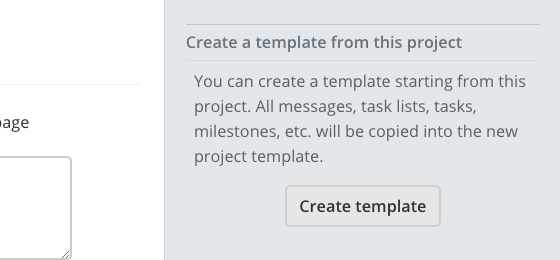
The current project will be used as the starting point for the new project template, which in turn can be used to create new projects. Project-ception!
Of course, all tasks in the new template are reset to “not started”, comments are deleted, milestones' due dates are set in relation to the current date, and so on. By the way, the templates opens automatically, so you'll have the chance to clean it up a little bit right away.
Confirm message when deleting calendars and calendar categories
The introduction of the new Calendar brought some new interactions in Apollo. One of them is the popup window to manage calendars or calendar categories. The way this was intended to work is very straightforward: you could rename and/or delete any category or calendar without commiting your changes, until you pressed the Save button.
Unfortunately, this meant that you could also delete an item, add a new one, rename another, and then forget you had deleted the one at the beginning, so pressing the Save button would submit all changes – including deletion – without asking for a confirm. Eeew!
Even if deleting a calendar or a category does not delete any event, all references to that calendar or category are removed from all events. That's a serious loss of information for heavy calendar users. That's the reason for the new message asking confirmation for deleting the selected categories or calendars.
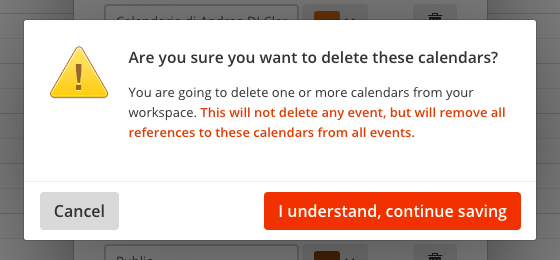
We feel somewhat dumb for having missed this. Many thanks to Janine W. for sending this in.
We're done for today, and we look forward to the next week's update. There's a tiny list of bug fixes below, for those interested.
Thanks for reading!
Bug fixes
- Tasks related to a note were not showing the link to that note anymore.
- The contact detail for companies was missing the “People in this company” block
- Overview: the date for upcoming tasks in the task counter dropdown was being shown as “Someday”.