Today we'll talk about the file approval workflow.
The initial file approval functionality, unveiled a few months ago, brought into Apollo the ability to mark a file for approval. Any user could approve that file and Apollo kept track of everything as usual.
Just a few weeks later we integrated what was the most common feedback we were receiving back then: the ability to restrict the approval to specific people. Sometimes, in crowded projects, being a little more explicit with permissions comes a long way in keeping things tidy and manageable!
This was great for a while, until we realized that there was another enhancement request that kept popping up again and again in our support emails: the ability to manage all those cases where unanimity is required. Different people have different areas of expertise and a specific file could be good to go for the marketing person and also for the graphic designer, but could not pass the approval of the legal department.
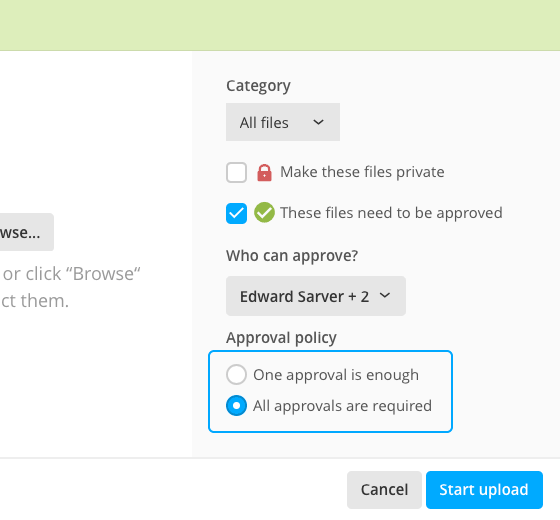
Well, starting today you have the option to choose the file approval policy. As seen in the screenshot above, you can require that ALL specified members (not just one of them) need to give their green light before the file is considered approved.
These approvals are not secret and you'll get to see who gave their approval and who denied it (together with who didn't vote yet) in the file detail screen.
That's it for today! Please keep sending your feedback as usual.
Thanks for reading!
Bug fixes
- Events in a project calendar weren't being drawed if the main calendar wasn't loaded first.
- Project task lists: grouping tasks by responsible was hiding tasks assigned to companies (i.e.: not to a specific user).
- Tasks across your projects and tasks across your contacts: editing a task assigned to a company led to a program error.
- Task template form: checking the "set a due date" checkbox wasn't showing the due date detail fields
- Running timers were showing white boxes instead of numbers in Firefox 49.x. – Thanks to James T. for sending this in.