Welcome to a new Apollo update! Once again, we're announcing the availability of a feature that recently won one of our polls. The polls are proving very useful to prioritize our work and we're grateful that you took the time to cast your vote.
To enhance the Contact management part of Apollo and cater to a wider audience across different industries, today we're unveiling the ability to add custom fields to your Contacts.
If you found yourselves pouring contact data – that hadn't a place in one of the available fields – inside the generic "Background info" field, rejoice! You can now create custom fields as needed; just open the Custom CRM fields page inside Apollo's Settings to setup the fields' names.
After that, the Contact form will show an additional section containing all your custom fields. They will also be shown on the right pane of the Contact detail screen.
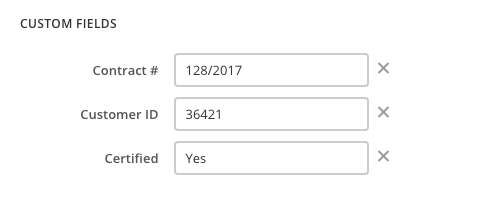
Custom fields are also available in the search-by-field area of the contact list, and just like the standard fields, they can be used to filter the list.
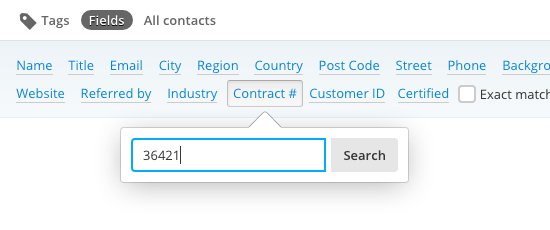
Custom fields are available on all plans, and the number of fields you can create depends on your specific plan.
Keep in mind that this is the first iteration of a new feature, with deeper integration coming in the future. As always, feel free to send your feedback to contact@applicomhq.com.
Thanks for reading!
Enhancements
- Better handling of the task responsible field when the ability to assign a task to multiple responsible for a project is switched on or off.
- Added work cell, work direct and home cell to the allowed types for the Phone field in Contacts.
- Improved the app loading time by a tiny bit.
Bug fixes
- The Industry filter wasn't working when exporting contacts in CSV.
- Due to a timezone issue, the total logged time in the overview was wrong sometimes.
- Some contact tasks were showing the link to the related note even if there wasn't one.
- The email dropbox functionality allowed to create a task without a responsible.