A few months ago, we asked users to vote for their most wanted feature between Support for undeleting deleted items, support for Task dependencies, or the ability to add Subtasks. As you may have already guessed, the latter had the most votes, and we're happy to announce that full Subtasks support is now available in Apollo!
Here's how subtasks look in a task list:
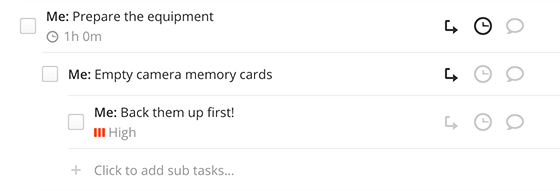 It's subtasks all over the place!
It's subtasks all over the place!
Unlike other project management sofware, which just offer a simple checklist, every Subtask in Apollo is a full-blown Task with a responsible, priority, due date, attachments, and everything you can find in a normal Task. Each Subtask, in turn, can have its own subtasks, up to 3 levels deep.
Now, this isn't just visual separation – Subtasks have their own logic. In fact, you cannot mark the parent Task as completed until all its Subtasks have been marked as such.
But there's more: filter Tasks by their name (by searching in the Task listing pages) and Subtasks will show up along with their parent task, for context.
We hope that Subtasks will be a useful addition to your team work. Many thanks go to our Brave Collective users: they've been helping us perfecting the Subtasks experience with their invaluable feedback in the last couple of months, and with their help a few weak spots were made better as a result.
Thanks for reading, and stay tuned for more updates!
Enhancements
- Mobile: the overview now shows the project name instead of the responsible below each milestone.
- CSV and vCard export: added phone, fax and email data to the contact's related company.
Bug fixes
- In some cases, some users would not get notified when a task had been assigned to them.
- API: attachments weren't showing all the available fields.
- Time reports: when grouping by project, projects were not listed alphabetically.
- Contacts: tags in the right pane of the Tasks page weren't sorted alphabetically.