There are two new features today. That's a sign that we're working hard on Apollo. Read on!
Predefined values for Custom CRM fields
A few months ago we added the ability to add custom fields to contacts, so you could stop putting all data that didn't had a specific field in the “Background info” field.
Starting today, you'll be able to control what users can put inside custom fields by specifying a set of predefined values for each field. For example, a “Certified” field could only contain the values “No”, “Pending” or “Yes”, as seen below.
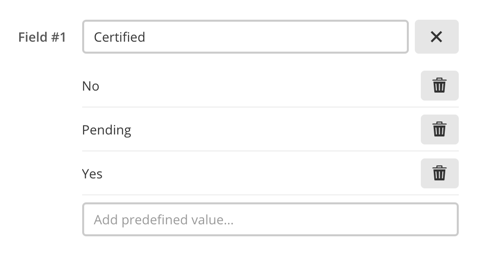
Once you set the predefined values, fields in the contact form will stop being free input textboxes. Instead, they will be constrained to the specified values.
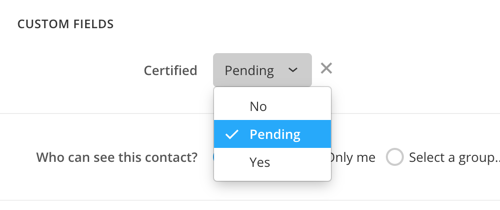
Calendar .ICS file support in notifications
Heavy calendar users rejoice! Apollo now attaches .ICS files containing event data to notification emails.
This means that you can now add or update the specified event in your calendar app by simply opening the attached .ICS file. Some clients – like Apple Mail – can also do it automatically, without your intervention.
This happens to every notification email related to calendar events, like when an event is created or changed, when you're invited to a meeting or when a person responds with its participation.
Let's talk about Feature polls
After a tight battle, the last poll saw the Gantt Charts feature winning over the Task dependencies one 59% to 41%.
We're working hard on Gantt Charts, and users from The Brave Collective are beta testing the feature right now. Meanwhile, we've released a new poll so you can continue voting for your favorite features.
That's all for today. Thanks for reading!
Enhancements
- Overview: the Team overview table is now more precise; its calculations are based on all workspace projects rather than just projects accessible by the user currently logged in.
- The quick task entry box below every Task list now has the ability to set the priority: just prefix one, two or three exclamation marks before the task name to set respectively a low, medium or high priority.
Bug fixes
- Uploading a file with a name longer than 70 chars wasn't being allowed.
- Duplicating a project or creating a project from a template containing a task with special chars would give an error.
- For some tasks, the comments icon would never turn off, even after reading the task comments.