Tasks
Break your larger activities into smaller ones. The starting process will be easier.
Packed, yet tidy
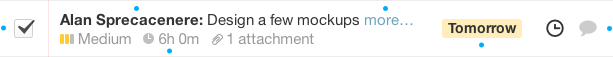
- Quickly switch between three task statuses
- Task responsible
- Task priority, time estimation, attached files
- Show/hide the long description
- See the due date and quickly switch it to a new one
- Log time for the task or see if there are new comments
All the relevant information at a glance and immediately modifiable.
Left to right: Quickly switch between three task statuses — Task responsible — Task priority, time estimation, attached files — Show/hide the long description — See the due date and quickly switch it to a new one — Log time for the task or see if there are new comments.
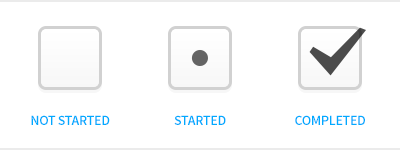
How is your task going?
Not started, started, completed: set the status of your tasks and let everyone know what you've been up to.
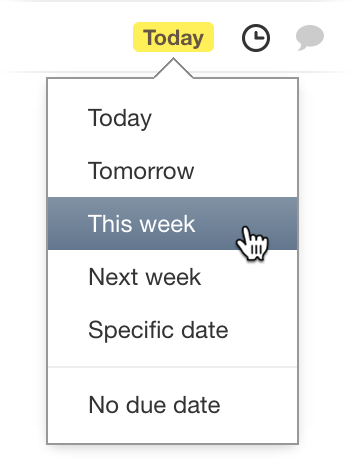
Is the task due today?
Start your day with the right task or move non-critical tasks for another day with the quick date changer. Make sure you keep your deadlines in order.
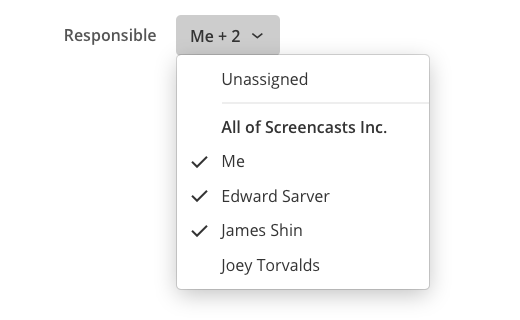
Assign to multiple responsibles
Sometimes, a single person cannot do everything — or, you just don't want to overload them. Assign a task to multiple responsibles to make sure it will checked off.
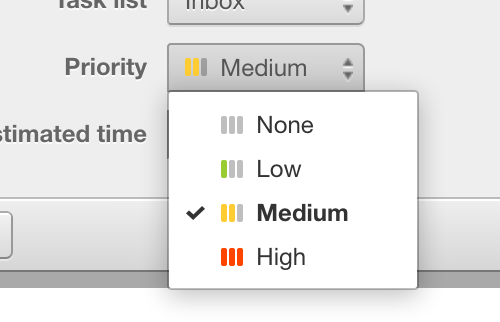
Prioritize your tasks
Low, Medium, High: the importance of each task is visible at a glance!
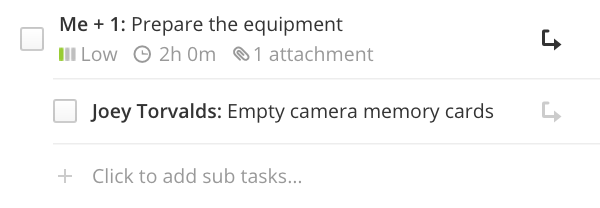
Divide into subtasks
Subtasks in Apollo are not a simple checklist but full-blown tasks with a responsible, priority, due date, attachments, and all other goodies. They can also be nested up to 3 levels deep.
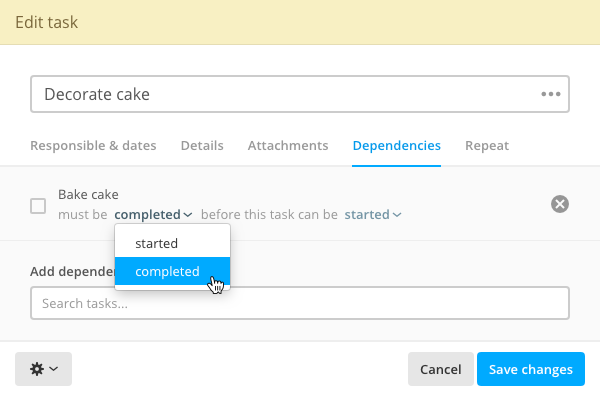
Coming soon
Set task dependencies
Some projects need strict guidelines. In those cases, you can specify task precedence in relation to other tasks. Just set up the task dependencies and Apollo will prevent it to be started or completed if any precursor dependency is still unmet.
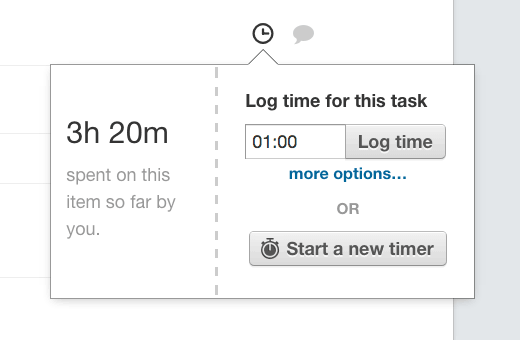
Improve your time allocation
Your team will be able to manually add the time they spend on a single task or simply start a timer. Learn from your experience.
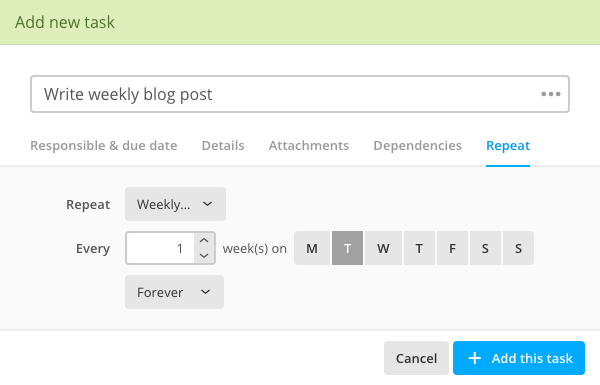
Repeating tasks
Tasks can be created to repeat over and over, spawning after being completed. Perfect for repetitive jobs.
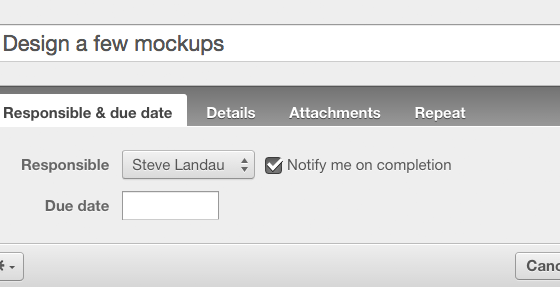
Notify on completion
Apollo can send you an email notification when a task is completed.
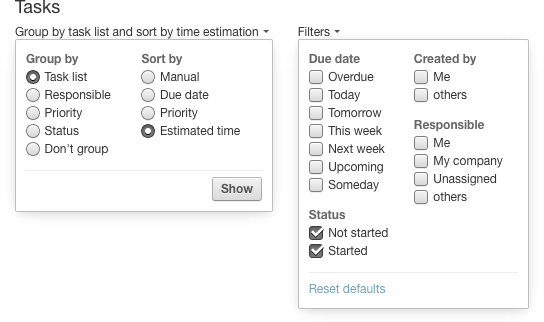
Effective grouping and sorting
Apollo lets you group, sort and filter all your tasks.
Real-time search
The new search function is blazingly fast!
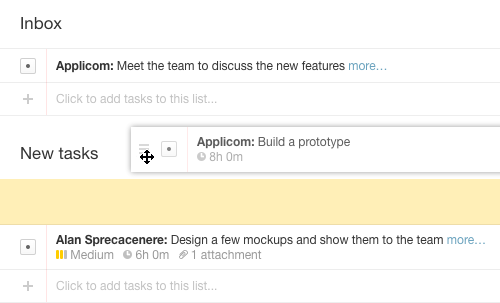
Task lists and Task inbox
Your project is going to have plenty of tasks. Create task lists to sort them out. The project's task inbox is the place where you'll find all your unlisted tasks.
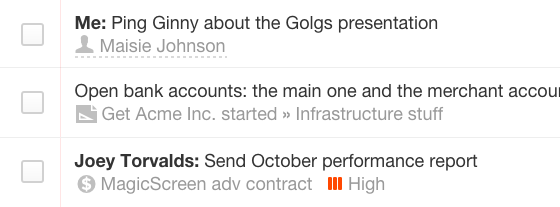
Relate your tasks
A task can be connected to a project, a contact, a case or a deal. You can also create a personal task: it will be visible only to you and optionally the person you assigned it to.
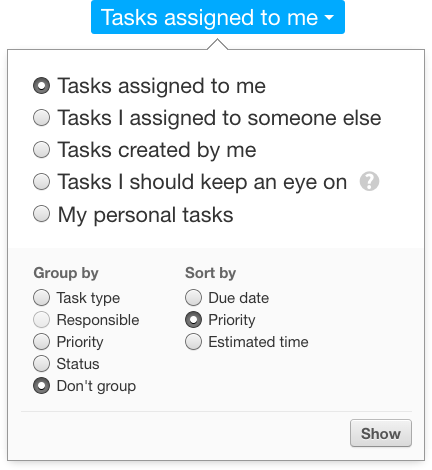
“My Tasks” to the rescue
“My Tasks” is your personal dashboard to get an instant grasp of your activities, related coworkers and timing. With five quick presets, it's never been easier to sort your tasks out.
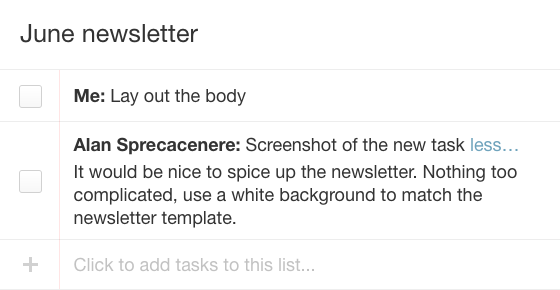
Plenty of space for description
A title is not always enough: Apollo gives you the ability to add a longer description on each task.
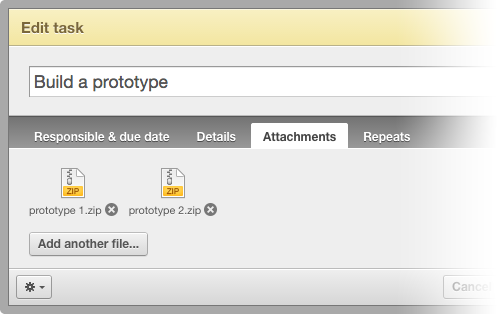
Attachments
Attach any kind of file to the relevant task. You can attach documents from Google Drive and Dropbox as well.
More: File management →
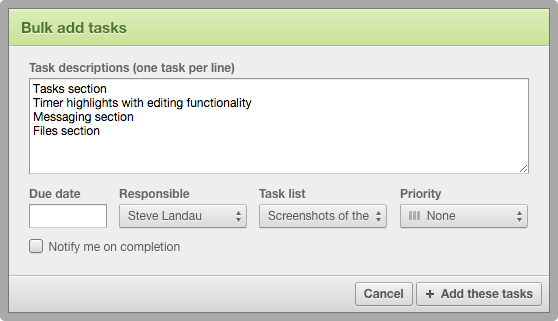
Bulk add tasks
Easily create a group of related tasks at once.
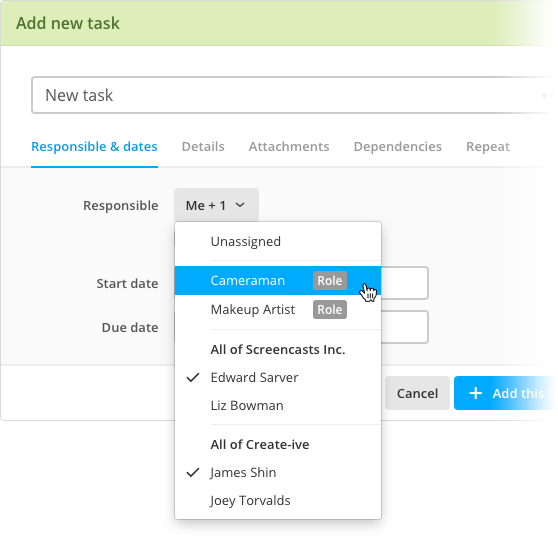
Use roles to quickly set responsibles
Make task assignment quick and convenient: assign one or more roles to project members, then pick a role from the list to select all people belonging to it.
Did you like these features?
There's more awaiting for you!
time tracking features or Sign up for free